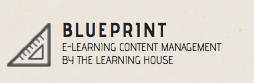Common Protocols
Common protocols include:
- TCP/IP (transmission control protocol/Internet protocol): The TCP/IP protocol connects computers to each other on the Internet. Because Internet connections require TCP/IP, people also often use TCP/IP for general network connections instead of installing and maintaining a separate network protocol for the local network.
- The TCP part of TCP/IP controls the flow of data from one device to the next. It breaks up data into packets and then transmits each packet separately over the network. TCP determines the most efficient route for each packet to take based on the current state of each leg, and it reassembles the packets into the original message on the receiving end of the transmission.
- The IP portion of TCP/IP identifies the devices that are involved in the transmission. In a TCP/IP network, each node has a different IP address, and each packet includes the IP address of both the source node and the destination node so the TCP will know where to send the packet and where to request another copy of a missing packet on the receiving end.
- DHCP (Dynamic Host Configuration Protocol): DHCP assigns IP addresses to the nodes on a network. Any device that needs to be able to send or receive data over a network must have a unique IP address so the TCP/IP protocol can identify packets that it has sent and received. Common nodes include devices such as computers, smartphones, gaming consoles, network printers, smart TVs, media streaming devices, and anything else in a network that can receive data over the Internet.
- VoIP (voice-over IP, pronounced voip): VoIP refers to voice communication that a computer network handles rather than the traditional phone system. As networks have become more reliable, VoIP has gradually started replacing traditional landline systems, even in homes. Most Internet service providers typically use VoIP service instead of traditional landline service. VoIP makes it easier to manage numbers and devices, but it requires an active Internet connection to work.
- FTP (file transfer protocol): FTP is an older file transfer protocol that allows users to copy files from one computer to another across a network. HTTP has become more popular for security reasons, but Web developers often still use it to upload Web files to a website.
- UDP (User Datagram Protocol): UDP functions similarly to TCP, but it does not verify packet contents or receipt. It is commonly used for VoIP connections that do not require complete receipt of all packets because users can validate the information themselves as necessary.
- HTTP (hypertext transfer protocol): HTTP connects to Web servers. A URL (uniform resource locator, or the address of a specific file on the Web) always starts with HTTP so the browser knows what protocol to use when connecting to the server. HTTP allows the transmission of any kind of data from one computer to another, making it a universal file transfer protocol.
- HTTPS: HTTPS is the same as HTTP, but it includes an encryption protocol. The encryption protocol encrypts data before sending it over the network and decrypts the data only after the other end has received it. This protocol is useful for sensitive data such as passwords, credit card information, and personal e-mail.